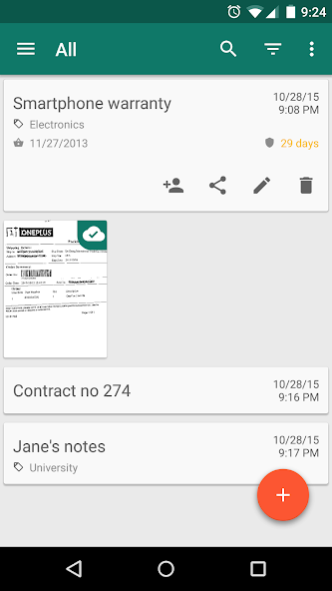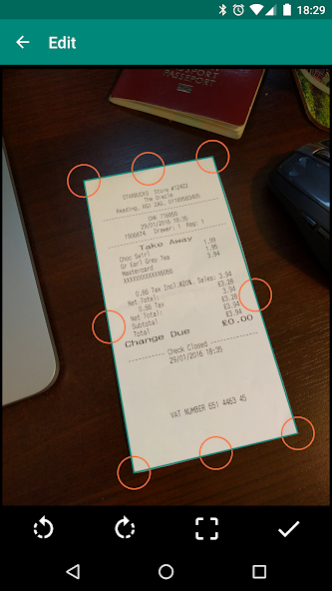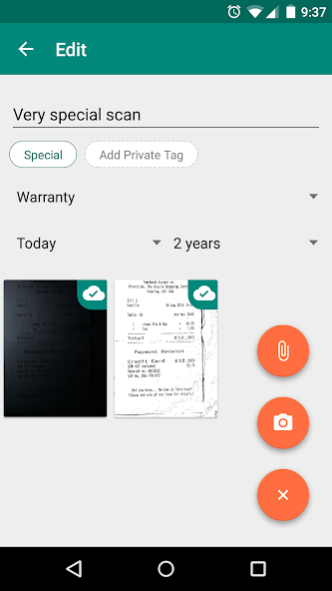Scanner Plus - Docs Scan (PDF) 1.1
Free Version
Publisher Description
*Scan
document and send it after seamlessly converting into sharp and bright copy
*Sync and backup
data across all you devices.
*Grant permissions
on documents to others (read only or edit).
*Tag
documents to organize them in groups.
*Search
by typing name, date (or time left in case of warranties) into a search bar.
*Filter
documents by type or tag.
*Sort
by date, name, purchase date or expiration date.
scanned pages on a cloud printer or into PDF document.
*Warranty
marked documents lets you keep track of the moment they expire.
*Bring out
details from even poor quality photos by fine tuning extraction settings.
*Select
optimal output compression parameters.
Scan:
- Bill, Receipt, Invoice, Proof of purchase
- Contract, Business Card, Note
Scanner Plus provides free cloud storage for registered users.
About Scanner Plus - Docs Scan (PDF)
Scanner Plus - Docs Scan (PDF) is a free app for Android published in the PIMS & Calendars list of apps, part of Business.
The company that develops Scanner Plus - Docs Scan (PDF) is autolog.app. The latest version released by its developer is 1.1.
To install Scanner Plus - Docs Scan (PDF) on your Android device, just click the green Continue To App button above to start the installation process. The app is listed on our website since 2016-02-03 and was downloaded 0 times. We have already checked if the download link is safe, however for your own protection we recommend that you scan the downloaded app with your antivirus. Your antivirus may detect the Scanner Plus - Docs Scan (PDF) as malware as malware if the download link to pl.gswierczynski.scannerplus.app is broken.
How to install Scanner Plus - Docs Scan (PDF) on your Android device:
- Click on the Continue To App button on our website. This will redirect you to Google Play.
- Once the Scanner Plus - Docs Scan (PDF) is shown in the Google Play listing of your Android device, you can start its download and installation. Tap on the Install button located below the search bar and to the right of the app icon.
- A pop-up window with the permissions required by Scanner Plus - Docs Scan (PDF) will be shown. Click on Accept to continue the process.
- Scanner Plus - Docs Scan (PDF) will be downloaded onto your device, displaying a progress. Once the download completes, the installation will start and you'll get a notification after the installation is finished.